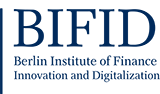F.A.Q.
Here are the frequently asked questions
The following FAQ will provide you with a framework and assist you in writing your thesis. The information includes our own mandatory guidelines, which are adopted from the examination regulations at the Berlin School of Economics and Law. For content-related issues contact your supervisor or check out the date below for our colloquium regarding bachelor/master/PhD thesis which is held every semester.
Next colloquium: t.b.a.
1. General Information
1.1 Foreword from the examiners
we are very pleased about your interest in writing your thesis with us. The thesis is an important step in your academic career and offers you the opportunity to demonstrate your knowledge and skills. To help you have the best possible experience and achieve a good grade for your work, we would like to highlight some important expectations.
Diligence and commitment: Writing a thesis requires diligence and perseverance. Contact your potential supervisors early (at least one semester in advance), choose your topic in good time, plan your work carefully and stick to the schedule. Commitment and continuous work are the key to success.
Personal Initiative: Personal initiative is crucial. Show interest in your topic, do independent research and go above and beyond what is expected of you. Independent thinking and action are valued in academia and can make your work stand out.
Communication: Keep in regular contact with your supervisor. Open communication is important to clarify questions, receive feedback and ensure that you are on the right track.
Originality: Ensure that your work is original and that you cite all sources correctly. Plagiarism will be severely punished and can lead to serious consequences.
Critical faculties: Be prepared to accept constructive criticism and improve your work accordingly. The ability to respond to feedback demonstrates your professionalism and commitment to excellent scientific work.
Spelling and grammar: Precise written expression is of the essence. Make sure that your thesis is free of spelling and grammar mistakes. This is a fundamental aspect of scientific writing and will be taken into account in the evaluation.
We want to emphasize that we want to work with students who are serious about their thesis work and who will put in the required effort. If you are not willing to meet these standards, we encourage you to consider alternative mentorship opportunities.
We are ready to support and mentor dedicated students. If you are certain that you can meet these requirements and are willing to put in the work required, we look forward to a productive collaboration.
If you have any questions or need any support, please do not hesitate to reach out. We are here to help you on your path to success.
Yours sincerely
Your examiners
1.2 How can I contact my examiner for questions or meetings?
If you do not receive a reply within 72 hours, please send another e-mail.
Appointments can either be arranged online or in person in House E, Room 1.07 at the Schöneberg campus.
For an effective consultation, it is important that you give your advisor the opportunity to prepare in advance. Therefore, please send in your questions and a precise description of your problem well in advance.
Please note that you should not ask any questions until shortly before your final submission, as it cannot be guaranteed that your supervisors will be available at short notice.
This procedure is designed to ensure that you receive the best possible support for your thesis.
2. Information Regarding the Thesis
2.1 Do I have to submit a draft proposal?
You have to hand it in in advance!
2.2 What information is available on the use of generative AI in my thesis and what do I need to consider for my thesis?
Please use this resource to ensure that you use AI tools in your studies effectively and according to academic standards.
2.3 Is it possible to change the title of my thesis after registration?
In order to make the change process efficient, we recommend that you follow these steps:
1. early contact: Contact your examiner as early as possible to discuss your desired adjustments and clarify their feasibility.
2. formal request: Then submit a formal request to the study office, documenting the necessity of the title change and the approval of the examiner.
3. approval process: As soon as your request has been reviewed, you will receive a notification from the Office of Student Affairs about the approval or possible further steps.
Please note that no further title changes can be made after two months. Plan early and carefully to ensure your writing process runs smoothly.
If you have any questions about the process or need further support, you can contact the Office of Student Affairs or your examiner at any time.
2.4 In what form do I have to submit my thesis?
3. Formatting Guidelines for the Thesis
3.1 Where can I find the HWR Berlin guidelines for writing academic papers?
3.2 Structure and size of the thesis
As a rule, the individual sections should be at least one page long in order to maintain a visually recognizable structure (“red thread”). The relationship between font and size should also be taken into account. The use of hyphens should be avoided.
3.3 Size and layout
- Page margins: left margin 3 cm, right margin 2 cm, top and bottom margins 2.5 cm.
- Line spacing: 1.5 lines, with a space of 6 points after each paragraph. Between the heading and the following paragraph, the spacing is 18 points upwards and 3 points downwards.
- Font type and size: Use Times New Roman. Headings in font size 12, bold. Body text, graphics and table captions also in font size 12. Footnotes and references in font size 10.
3.4 Figures and Tables
3.5 Citation Method
3.6 Footnotes
Example:
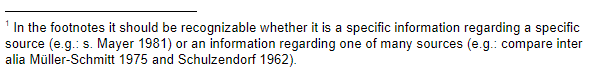
3.7 Use of Abbreviations
Example:
European Union (EU)
After the determination of an abbreviation within the text, it has to be used in the course of the text in general, except for headings. To facilitate the handling of abbreviations, you should create a list of abbreviations in alphabetical order.
3.8 Name of the files
Matriculation number_surname_document name
Example:
1234567_Block_BA
*BA stands for Bachelor thesis. For Master’s thesis this would be MA accordingly.
3.9 Statutory Declaration
Statutory Declaration
“I herewith declare that I have composed the present thesis myself and without use of any other than the cited sources and aids. Sentences or parts of sentences quoted literally are marked as such; other references with regard to the statement and scope are indicated by full details of the publications concerned. The thesis in the same or similar form has not been submitted to any examination body and has not been published. This thesis was not yet, even in part, used in another examination or as a course performance. Furthermore I declare that the submitted written (bound) copies of the present thesis and the version submitted on a data carrier are consistent with each other in contents.”
Place, Date: ……………………………………..……. Signature: ……………………………………
4. Information regarding the Oral Examination
4.1 Objective of the Oral Defense
You are expected to defend the topic of your thesis comprehensively, both in depth and breadth. The examiners will not only question the central aspects of your work but will also assess your understanding of the broader context and any related issues.
4.2 Invitation
4.3 Location
The address is:
Campus Schöneberg
House E, Room E 1.07
Babelsberger Straße 14-16
10715 Berlin
Please use the main entrance and go upstairs. Take the first wooden door on the left. Behind this door, you will find the office where the oral defense will take place.
4.4 Duration
4.5 Preparations
Prepare a 5 to 8 page summary of your thesis. You can find the template here [Link].
Also, bring a laptop with all relevant files and documents you used to create your thesis (e.g., Excel files). No connectors are required; a power outlet will be available on-site.
The presentation and summary must be submitted to the examiners via email at least 48 hours before the oral defense.
5. More information
5.1 HAWKI text-generative AI
HAWKI is a service of the HWR Berlin that offers secure and efficient access to the generative AI tool ChatGPT from OpenAI. This service is available to HWR Berlin lecturers and students for an initial pilot phase of one year. Access is via the university’s user account. Only the entries for ChatGPT, the so-called prompts, are sent to OpenAI.
HAWKI can be used via the URL https://hawki.hwr-berlin.de/. Personal registration with ChatGPT is not necessary. Your user data will not be forwarded to OpenAI.
5.2 Research Portal HoWeR
To access HoWer, please click on this link.
*Please note that you must be logged in to full access via OPAC.
5.3 Online databases
Numerous online databases and other freely accessible services can be accessed via the Database Information System (DBIS) interface.
5.4 OPUS Publication Server of HWR Berlin
The OPUS Publication Server is the institutional publication server of HWR Berlin and is overseen by the Academic Library. OPUS allows to archive and publish digital scientific content.
Via the OPUS Publication Server the following content can be made available in terms of Open Access: esp. publication series of HWR Berlin, scientific articles in the form of self-archiving, reports of research projects at HWR Berlin, academic content created by professors of HWR Berlin, and outstanding final thesis of students of HWR Berlin.
Further final theses of students of HWR Berlin can be archived and published on the OPUS Publication Server for internal access; they are accessible from both locations Campus Schöneberg and Campus Lichtenberg. Outside you will have acces via VPN with your HWR Account.
Do you have any questions about publishing via the OPUS Publication Server: either within the network of HWR Berlin or via open access? Please refer to our help section or contact the library; we are happy to provide further information.
To access the OPUS Publication Server, please click on this link.
5.5 Citavi literature management
Through the campus license of the Berlin School of Economics and Law, students and employees can use the Citavi literature management software free of charge. Citavi supports you in studying, teaching and research with the collection and organization of literature sources as well as with correct citation.
How to get Citavi?
- Install Citavi Free
- Use the university campus license
• Create your Citavi account for free.
The form for this can be found at https://www.citavi.com/hwr-berlin.
• Important: Your mail address of the Berlin School of Economics and Law serves as authentication. An account with a freemailer address (web.de, GMX, Gmail etc.) is not possible.
• In your account you will find your license data. Copy the license data.
• Start Citavi. In the start window, click License data> Enter license data. Citavi will automatically apply the copied license data. - How long does your license run?
The license key converts the Free version to the Pro version for the duration of the campus license agreement. The Citavi campus license is limited in time. Citavi automatically alerts you to the end of the license period 60 days before it expires.
5.6 HWR VPN
* What is VPN?
A VPN connection (virtual private network) allows you to access the intrinsically closed HWR network from home or other external locations. After a successful connection you can use shared servers and services, e.g. access the library’s services.